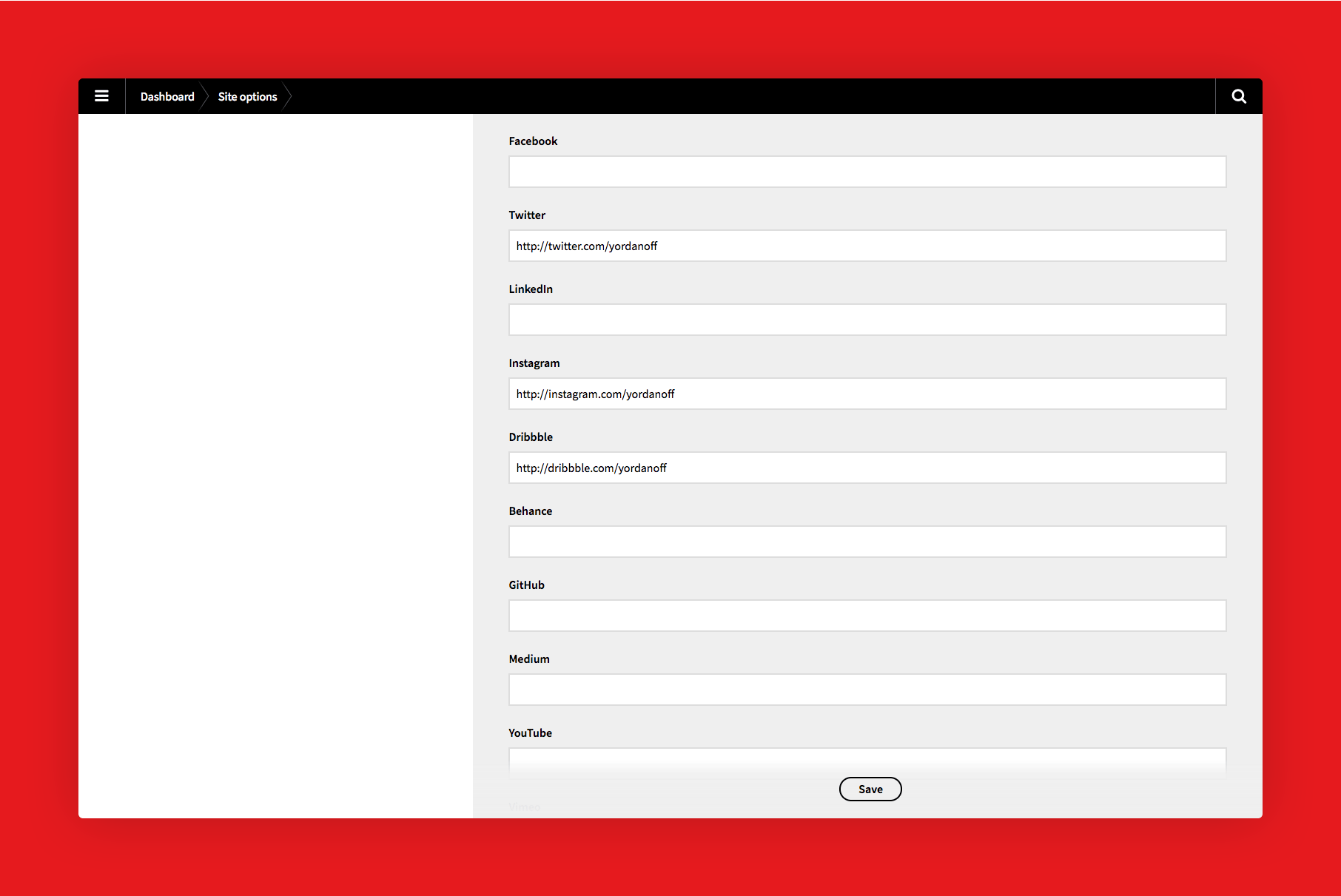Fancy features.
About
Use the custom fields to easily enter your "about me" information. If you don't need a predefined field - just skip it and it will remain hidden. If you need an additional field - a piece of cake popup: yes.
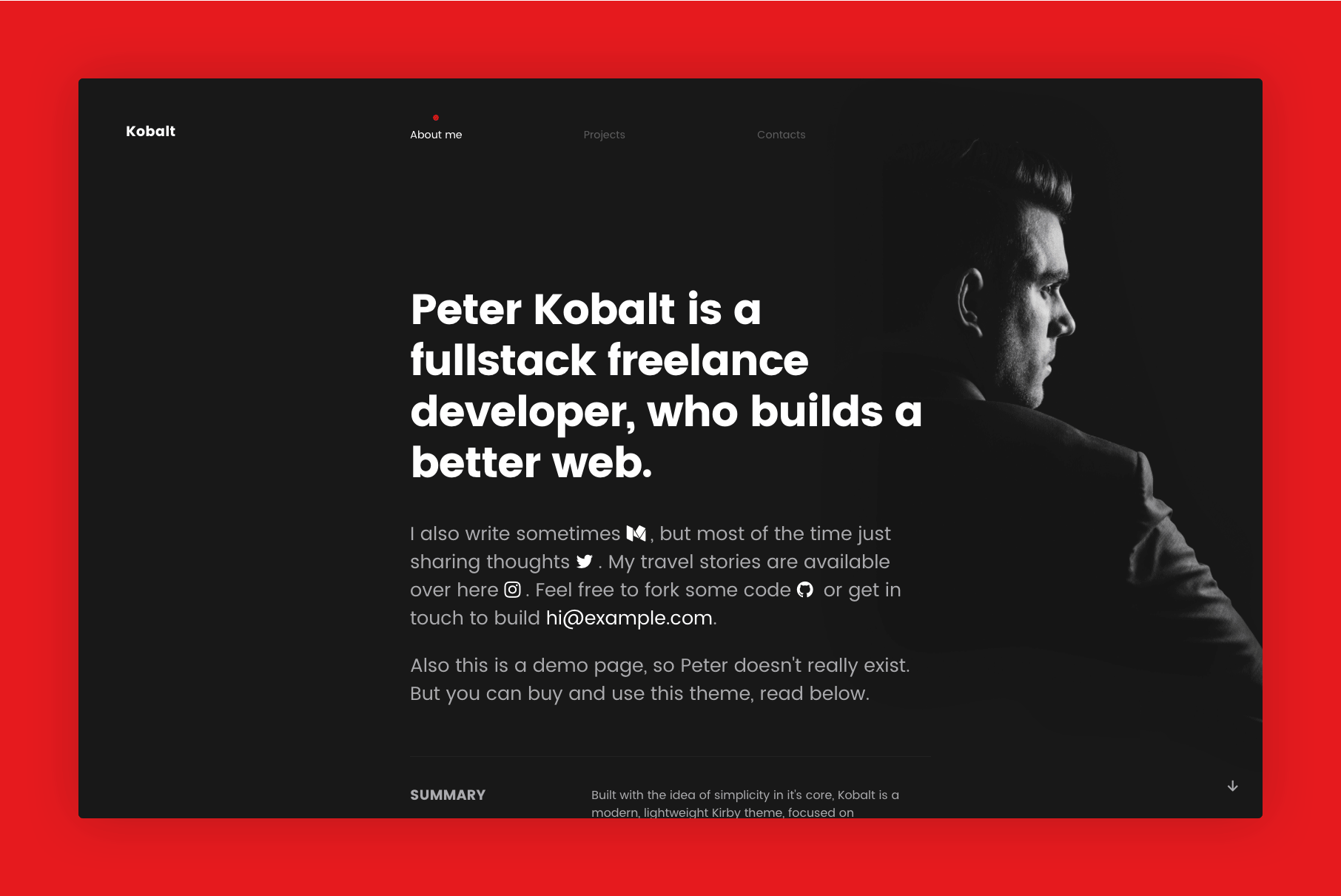
Homepage header
Instead of a background image, you can use a header image which will appear right underneath the navigation. To do that just rename or remove the background.jpg file and add another one called header.jpg.
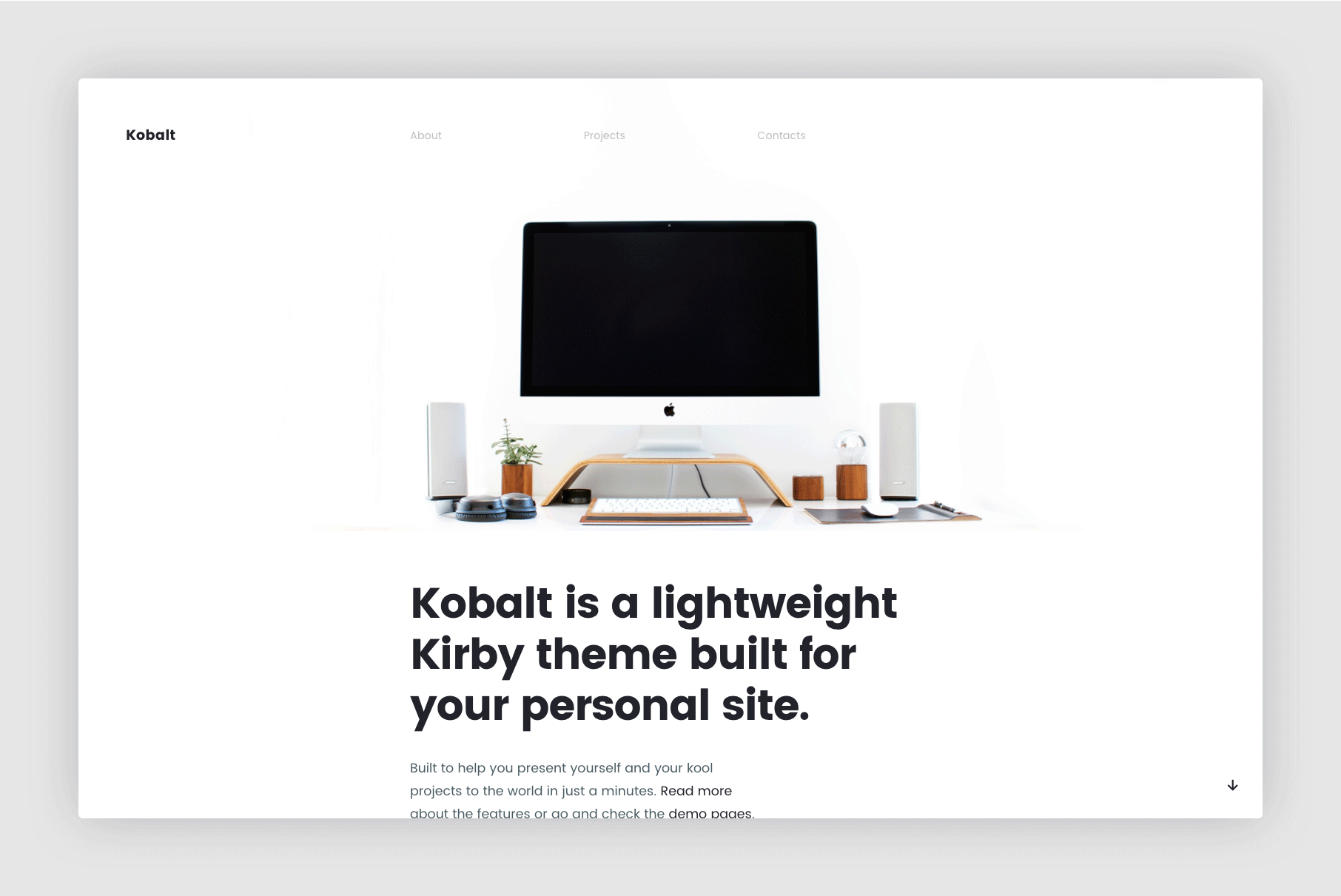
Custom project pages
Create a CSS file in your project's folder and Kirby automatically will find it and apply the styles from it on the page. With the following code you can easily override the colours of the page:
body {
background-color: #faf8e8;
}
body *,
.logo,
.footer * {
color: #5ebfad !important;
}
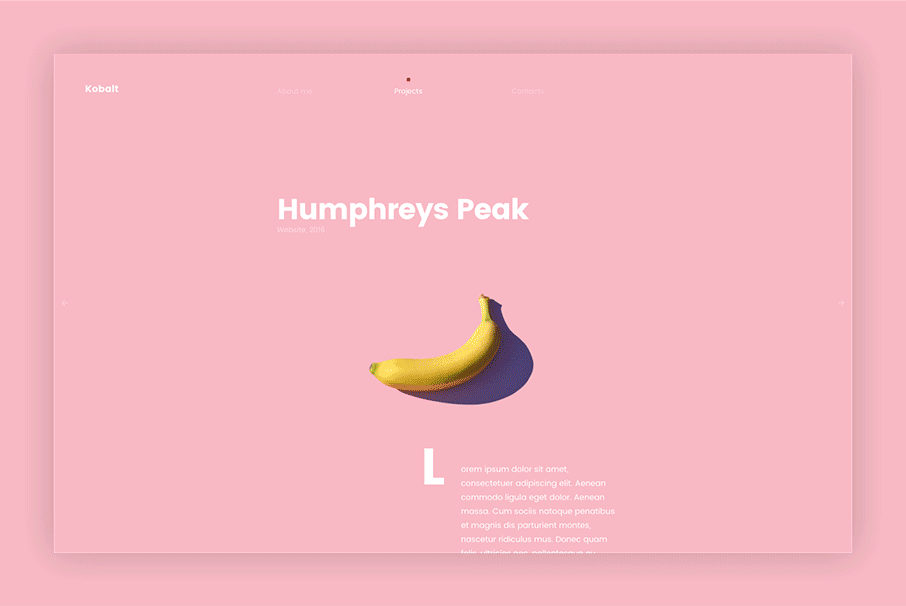
Page background
If the page folder contains "background.jpg" it will automatically be set as a background.
By addressing the current page's body by it's class, named after the template of the page, you can easily configure the position and size of the background. For example:
body.about {
background-size: cover;
background-position: left top;
background-repeat: repeat;
}
Get in touch section
Just go to the site options and add URLs for some of the most popular social networks, including: Facebook, Twitter, LinkedIn, Instagram, Dribbble, Behance, GitHub, Medium, YouTube, Vimeo, Snapchat, SoundCloud, Spotify, Email.